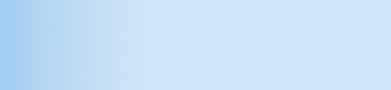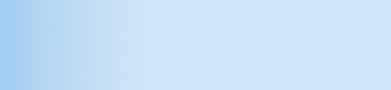|
Kidsnet internet filter is accessible via a web interface. To get access, a user must use the login they've been issued, which has been set with one of four access levels - Youth, General, Parental Guidance and Teen.
The access level associated with each user's login profile is chosen by an authorized member of the household, and this determines which websites are made available to whom and which ones are blocked. There is no level available beyond Teen, however, and not even authorized users have the ability to override blocked sites - this must be done by emailing a request to the company.
Kidsnet focuses primarily on providing internet filtering, boasting a filtering database of over 800 million web sites.
Overview of Provider & Product |
| Provider's Website |
Website |
| Cost |
Subscription fee of $49.95 per year |
| Free Trial |
No |
| Free Email Support |
Yes, if product was bought directly from Kidsnet.com. If bought from a reseller, then the reseller may need to be contacted for support. |
| Free Phone Support |
No - phone support is charged at $9.95 per call if product was bought directly from Kidsnet.com. If bought from a reseller, then the reseller may need to be contacted for support. |
| Reporting Capabilities |
Unknown |
| Remote Administration |
No |
| Windows |
Yes |
| Mac |
No |
Filtering Methods & Capabilities |
| Blacklist Based |
Yes |
| Keyword Based |
No |
| Whitelist Based |
No |
| Image Recognition |
No |
| Popup Blocking |
No |
| Email Blocking |
Yes |
| IM/Chat Blocking |
Yes |
| Newsgroup Blocking |
Yes |
| Program Download Blocking |
No |
| Editable Filter Lists (by Authorized User) |
No (changes must be requested via email) |
| Instant Override of Blocks (by Authorized User) |
No |
| Monitor Without Filtering |
No |
| Protect Personal Information |
No |
|