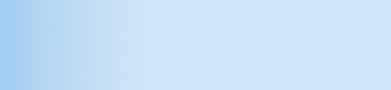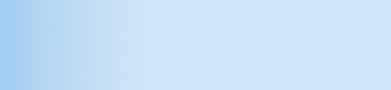|
The program Bess appears to no longer be available. The original review of this product follows for reference only :
There are many different types of filtering products. To begin with, some products are installed on your own computer at home (client-side), while others are installed on the larger computers at your Internet service provider (server-side). Bess is a Server-side product. It is not available for home use.
The Bess website can be found at
http://www.n2h2.com/products/bess_home.php
. NOTE: this product has been renamed, bought and sold several
times and is now owned by McAfee. Visit here for more details
on the current product:
http://www.securecomputing.com/.
When Bess is installed on your computer,
| |
|
It can control access to web pages. |
YES |
| |
|
It can control the use of email. |
NO |
| |
|
It can control access to chat rooms. |
NO |
| |
|
It can control the movement of files in and out of your computer (FTP). |
YES |
| |
|
It can control access to newsgroups (Usenet). |
YES |
| |
|
It can control access to ICQ and other forms of instant messaging. |
NO |
| |
|
It can control access to other Internet capabilities. |
NO |
Different filtering tools set up their standards of what information should or should not be filtered in different ways. With Bess,
| |
|
The company alone will decide what information will be filtered. |
NO |
| |
|
You will be able to choose from pre-set categories what information you want to be filtered. |
YES |
| |
|
You will be able to permanently edit the company's list of information to be filtered. |
NO |
| |
|
You will be able to completely override the company's list of information to be filtered. |
YES |
| |
|
You will be able to develop your own list of information to be filtered, using the company's list as a starter. |
NO |
| |
|
You will be able to develop your own list of information to be filtered, starting from scratch. |
NO |
You may also want to review the lists of keywords or web pages, or the criteria that the tool company uses to arrive at those lists. With Bess,
| |
|
You can review the list of keywords. |
NO |
| |
|
You can review the list of filtered URL's (web page addresses). |
NO |
| |
|
You can review the company's criteria for filtering a web page. |
YES |
There are several technologies for determining which sites should be filtered and which should be permitted. Each of them has important strengths, but none of them are perfect. Bess uses the following:
| |
|
PICS ratings (an independent rating system). |
NO |
| |
|
Using the web page address (URL). |
NO |
| |
|
Human review of web sites. |
YES |
| |
|
A list of keywords. |
YES |
| |
|
A list of keywords combined with an analysis of the context in which they appear. |
YES |
| |
|
Some other technology. |
NO |
Finally, many filtering tools allow you to control access in a number of different categories. For Bess, those categories include the following: Adults Only, Hate/Discrimination, Illegal, Pornography, Sex, Violence, Alcohol, Chat, Drugs, RFree Mail, Free Pages, Gambling, Tasteless/Gross, Lingerie, Message/Bulletin Boards, Nudity, Personal Information, Profanity, Murder/Suicide, School Cheating Information, Tobacco, Weapons, Games, Employment Search, Jokes, News, Personals, Recreation/Entertainment, Sports, Stocks, Swimsuits. For software that will delete porn files, review this article.
| Blocking Outgoing Information |
When Bess is running on your system,
| |
|
You can prevent your children from using email. |
NO |
| |
|
You can permit your children to send email only to a pre-approved list of recipients. |
NO |
| |
|
You can prevent your children from using chat rooms online. |
YES |
| |
|
You can prevent your children from using ICQ or other forms of instant messaging. |
NO |
| |
|
You can edit out the transmission of specific kinds of information, like your address, telephone number, or credit card number. |
NO |
|