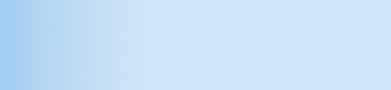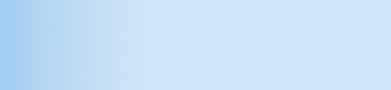|
The program Child Safe appears to be available on some third party web sites, but the software developer no longer appears to have their own website. The original review of this product follows for reference only.
Child Safe is a monitoring product that:
Prevents the display of most sexually explicit material.
Prevents the display of most graphically violent material.
Prevents the display of most material advocating hate groups and their messages.
Prevents the display of most material advocating illegal activity, such as drug use, bomb making, or underage drinking and gambling.
Prevents the display of material in other categories.
Monitors the use of your computer or the access your children have to the Internet.
Child Safe is available for the following platforms:
| |
|
Macintosh |
NO |
| |
|
Windows 3.1 |
NO |
| |
|
Windows 95 |
YES |
| |
|
Windows 98 |
YES |
| |
|
Windows NT |
YES |
| |
|
Some other operating system |
NO |
Below, please find a list of additional equipment that will need to be installed on your computer for Child Safe to run properly. If the space below is blank, no additional equipment will need to be installed.
Child Safe's settings can be protected by a password that would prevent anyone but you from changing the way the program runs. The product can support multiple users on the same computer. If you have a problem, technical support can be reached at 1-800-772-9383.
The Child Safe website was to be found at: http://www.webroot.com/childsafe1.htm
but no longer exists.
There are many different types of filtering products. To begin with, some products are installed on your own computer at home (client-side), while others are installed on the larger computers at your Internet service provider (server-side). Child Safe is both a client- and a server-based product. It is not available for home use.
When Child Safe is installed on your computer,
| |
|
It can control access to web pages. |
YES |
| |
|
It can control the use of email. |
NO |
| |
|
It can control access to chat rooms. |
NO |
| |
|
It can control the movement of files in and out of your computer (FTP). |
NO |
| |
|
It can control access to newsgroups (Usenet). |
NO |
| |
|
It can control access to ICQ and other forms of instant messaging. |
NO |
| |
|
It can control access to other Internet capabilities. |
NO |
Different filtering tools set up their standards of what material should or should not be filtered in different ways. With Child Safe,
| |
|
The company alone will decide what material will be filtered. |
NO |
| |
|
You will be able to choose from pre-set categories what material you want to be filtered. |
YES |
| |
|
You will be able to permanently edit the company's list of material to be filtered. |
YES |
| |
|
You will be able to completely override the company's list of material to be filtered. |
YES |
| |
|
You will be able to develop your own list of material to be filtered, using the company's list as a starter. |
YES |
| |
|
You will be able to develop your own list of material to be filtered, starting from scratch. |
YES |
You may also want to review the lists of keywords or web pages, or the criteria that the tool company uses to arrive at those lists. With Child Safe,
| |
|
You can review the list of keywords. |
NO |
| |
|
You can review the list of filtered URL's (web page addresses). |
NO |
| |
|
You can review the company's criteria for filtering a web page. |
NO |
There are several technologies for determining which sites should be blocked and which should be permitted. Each of them has important strengths, but none of them are perfect. Child Safe uses the following:
| |
|
PICS ratings (an independent rating system). |
NO |
| |
|
Using the web page address (URL). |
YES |
| |
|
Human review of web sites. |
NO |
| |
|
A list of keywords. |
NO |
| |
|
A list of keywords combined with an analysis of the context in which they appear. |
NO |
| |
|
Some other technology. |
NO |
Some filtering tools allow you to control access in a number of different categories. If Child Safe offers different categories, you can find a list of them below. Note that if you require software to remove porn, check here.
Child Safe is designed to help you keep an eye on what your computer is being used for, even when you can't be there in person. With it installed on your system,
| |
|
You can review your children's email. |
YES |
| |
|
You can review your children's online chat. |
YES |
| |
|
You can review the web sites your children have visited. |
YES |
| |
|
You can review your children's ICQ or instant messaging sessions. |
YES |
| |
|
You can review your children's offline computer use. |
YES |
| |
|
The program will operate without the child's knowledge. |
YES |
| |
|
The program can be used alongside a filtering or blocking tool. |
YES |
| |
|
The program can be set up to warn children when they attempt to access inappropriate material. |
YES |
The makers of Child Safe, Webroot Software, Inc, described their product as follows: "Child monitoring utility with block on demand function, + system lockdown."
|